Descargar Ravaio - Modern Responsive phpBB Forum Theme
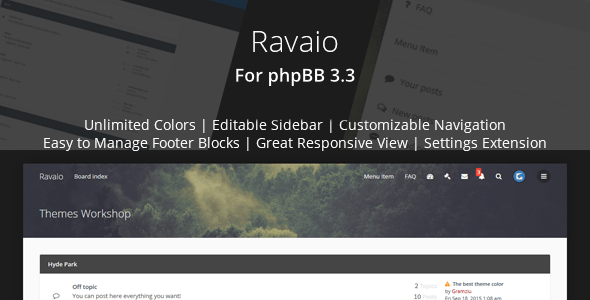
Material Design en phpBB de otra manera!
Este tema funciona con phpBB 3.3
Ravaio: tema premium phpBB3.3 con un diseño receptivo perfecto y muchas opciones de personalización disponibles sin ningún conocimiento de codificación. ¡Personalice los colores del tema, agregue elementos a sus menús, barra lateral, cambie el diseño general con solo unos pocos clics! Retina ready con soporte para cada resolución.

Más sobre Ravaio
- Potente extensión de configuración de Ravaio,
- Tres variantes de bloques estadísticos,
- Opción de encabezado fijo,
- Colores ilimitados,
- Múltiples variantes de tema por usuario,
- Tres variantes de descripción del sitio,
- Vista previa de hermosas imágenes de publicaciones,
- Opciones de encabezado separadas para la página principal,
- Diseños en caja y anchos,
- Soporte para logotipo de texto e imagen,
- Funciona con cualquier idioma,
- Admite idiomas RTL,
- Editar bloques de la barra lateral sin editar un solo archivo,
- Barra lateral en la página principal, la página del foro y/o la página del tema,
- Administre su menú de encabezado desde phpBB ACP,
- Bloques de pie de página editables a través de la extensión de configuración de Ravaio,
- Gran mirada receptiva,
- Imágenes nítidas en cualquier resolución,
- Código HTML válido,
- Iconos impresionantes de fuentes,
- fuentes de google,
- Iconos de temas personalizados,
- Iconos de foro personalizados,
- menús desplegables,
- Pie de página adhesivo,
- Cuatro últimas publicaciones en el pie de página,
- UCP y MCP rediseñados,
- Casillas de verificación y casillas de selección con estilo,
- Avatares predeterminados del alfabeto,
- Cuadro de inicio de sesión rápido de belleza,
- Lista de temas amigables para el moderador,
- Migas de pan compatibles con dispositivos móviles,
- Documentación detallada,
- Soporte rápido,
- Dos variantes de Post Block,
- Menú de pie de página editable a través de la extensión,
- Texto adicional debajo del menú de pie de página editable a través de la extensión,
- Avatares redondos, cuadrados o rectangulares,
- Información del póster en el cuadro desplegable o debajo de Avatar,
- Selector de color,
- Iconos sociales en el menú de pie de página,
- Iconos sociales en el menú de encabezado,
- Imagen de fondo del encabezado en la página principal,
- Imagen de fondo del encabezado en páginas que no sean la portada,
- Menús desplegables editables a través de la extensión,
- Información del póster en el menú desplegable o debajo de Avatar,
- Volver a la opción de botón superior,
- Fácil carga de logotipo e imagen de encabezado,
- Mega menú en cabecera.
MENOS fuente disponible bajo petición; forma rápida de crear su propia variante de tema única.
Extensiones admitidas
Todas las extensiones oficiales de phpBB son compatibles.
- Grupos automáticos
- Reglas de la Junta
- Anuncios de la Junta
- Google analitico
- Paginas
- Categorías plegables del foro
- Gestión de publicidad
- Complemento de incrustación de medios
También se admiten algunas extensiones no oficiales.
- Temas Recientes
- mchat
- Avatar de la última publicación
¿Quieres saber sobre el soporte para otras extensiones? Solo contáctame a través de la pestaña de soporte.
Apoyo
Puede contactarme usando el formulario de contacto en esta pestaña de soporte de tema.
Gracias a
- Unsplash
- Oreja
- Fuentes de Google
- fuente impresionante
- Elegido
- Complemento pegajoso
- Deslizar foto
registro de cambios
2.4.4
Improvements:
Assets delivery method
Back to top button
PhotoSwipe extension assets optimization
Fixes:
Large avatar out of bounds on profile page
Out of bounds input fields
Updates:
Font Awesome 5.15.14
2.4.3
Fixes:
Missing color variant
2.4.2
Updates:
Compatibility update for phpBB 3.3.5
2.4.1
Improvements:
Post warn template
MCP move AJAX template
MCP approve AJAX template
MCP WHOIS template
Post moderation template
Instant messaging template
PM Header template
UCP OAuth template
Memberlist popup window
WHOIS popup window
Attach body no JS template
Fixes:
Removed tooltip from posting buttons when there's no helpline
2.4.0
Improvements:
Attachments display
Table button sizes
Sub forum unread icon display/marking
Sidebar responsive display
Preconnect to googleapis domain
Fixes:
Updated deprecated load method
Warning messages when first accessing colors page
Warning messages when there's no WebP image uploaded
Double 'Preview' text in configuration extension
Recent posts formatting for incorrectly parsed messages
New lines in recent posts
Input font size
Login template font size
UCP content out of bounds in mobile view when menu is visible
Relative URLs
Updates:
Compatibility update for phpBB 3.3.4
Gallery changed to PhotoSwipe
Font Awesome 5.15.3
2.3.4
Improvements:
Post body/author block size
Spacing between footer/breadcrumbs text and icons
Post actions hover animation
Fixes:
Missing checkbox on manage user group page
Ajax poll submit
Poster username not always on new line
Updates:
Compatibility update for phpBB 3.3.3
2.3.3
Improvements:
Quote and code blocks
Recent posts parsing and performance
Post content spacing
Post actions on smaller screens
Footer spacing
Template performance
Updates:
Compatibility update for phpBB 3.3.2
Font Awesome 5.15.1
Icon of post reply button
Smilies and emojis position and size
Advertisement management support package
Board announcements support package
Pages support package
Last post avatar support package
Recent topics support package
Board rules support package
Added media embed support package
Added mChat support package
Fixes:
Site banner when there's no image
Oversized texareas on smaller screens
2.3.2
Updates:
Ability to display site banner on all pages(previously only available on index page)
Fixes:
Site banner missing alt attribute
Login link template
Improvements:
Recent posts
Responsive footer
2.3.1
Updates:
Compatibility update for phpBB 3.3.1
WebP support for header image
Fixes:
Recent topics placeholder position
Invisible sub-header buttons
Added missing unlock icon to quick-mod menu
Background position of pm icons
Improvements:
Unread posts indicator
Post permalink look
Forums and topics icons
Lazy loading of recent posts avatars
2.3.0
Updates:
Font Awesome 5.14
Improvements:
Icons for sidebar headers
Topic description icons
Icons for sub panels
Quick reply buttons hover
Topic review icons
Color of post actions icons
Forum and topic list header size
Position of list icons
Indicator of user reply in topic on topic list
Bookmark and watch buttons state change
2.2.17
Updates:
Third theme variant icon color
Font family
Sidebar width
Improvements:
Line height consistency
Text contrast
Checkbox check position
Login modal button
Responsive sidebar
Forums and topics list
Small pagination position
Fixes:
Sample data HTML
2.2.16
Updates:
Main colors file
Color variants code
CSS template filename
Font code
Reported pm color
Improvements:
Footer text field size
Translation
Recent posts two row display
UCP menu
UCP signature preview
Topic tools button location
Online poster indicator
Contact page
Simple footer code
Private messages page
Fixes:
Post review template
2.2.15
Fixes:
Select boxes on iPad
Reset password template
2.2.14
Improvements:
Breadcrumbs microdata
Fixes:
Breadcrumbs on small screens
2.2.13
Updates:
Compatibility update for phpBB 3.3.0
2.2.12
Updates:
Compatibility update for phpBB 3.2.7
Fixes:
Login issues on some pages
2.2.11
Updates:
Compatibility update for phpBB 3.2.6
Improvements:
Added additional poster style
Breadcrumbs microdata
Fixes:
Poll animations after submitting vote
2.2.10
Updates:
Compatibility update for phpBB 3.2.5
Improvements:
Latest logged moderators actions table
Added icons to notification control panel
Added focus to search input on dropdown show
Added custom items limit to sidebar recent topics block
Fixes:
Tables round borders
2.2.9
Updates:
Compatibility update for phpBB 3.2.4
Fixes:
Forums RSS URL
Improvements:
Breadcrumb microdata
2.2.8
Updates:
Added sub-forum icon
Fixes:
Post warn icon
Theme variants widget variants list
2.2.7
Updates:
Compatibility update for phpBB 3.2.3
Changed external fonts loading method
Icons added to posts actions
Improved recent posts text parsing
Changed post title link
Improved unglobalise action box
Changed post button behavior when quick reply box isn't empty
Fixes:
Undefined offset message
Loaded post draft message
Loaded PM draft message
Posts and polls overflow issues
Agreement template font size
2.2.6
Updates:
Compatibility update for phpBB 3.2.2
Improvements:
Drafts template look
2.2.5
Updates:
Board rules extension support files
Pages extension support files
Board announcements extension support files
Recent topics extension support files
Collapsible forum categories extension support files
Last post avatar extension support files
Added advertisement management extension support files
Improvements:
OAuth buttons look
Back to top button behaviour
Avatars scaling
Fixes:
Deleted duplicate 'FAQ' entry from responsive menu
Responsive menu behaviour
Attachments filtering options inside UCP
Avatars position in PM responsive view
2.2.4
Updates:
Added avatars for topic review view
Variant ID added to body tag
New drag and drop look when dragging files
Improvements:
Better MCP navigation
Better placement of forum subscribe button
Fixes:
Moderator control panel post detail page
Online list box when viewing forum as guest
2.2.3
Updates:
Compatibility update for phpBB 3.2.1
Added avatars for all views available in MCP
Changed fonts loading
Improvements:
Better UCP navigation
Enhanced parsing of recent posts text
OAuth template look
Anchors behavior
Site description text positioning
Fixes:
Marking of notifications and forums
Display of 'delete poll' checkbox
New options:
Disable displaying of site description
Set position and align of site description text
2.2.1
Updates:
Compatibility update for phpBB 3.2.0
2.2.0
Updates:
Compatibility update for phpBB 3.1.10
Fixes:
Recent topics problem with topics that waits for approval
New options:
Configure multiple theme variants that user can choose from
Upload your logo and header images directly from configuration extension
Improvements:
Configuration extension speed
Compressed CSS files are now served by default
Smoother animations
Better contrast for some theme elements
2.1.8
Fixes:
Approve/disapprove post template
Configuration Extension custom CSS parsing
Post content overflow issues
Codebox overflow issues
New options:
Multilevel menus
Improvements:
Better responsive menu
UCP sidebar button for responsive view
2.1.7
Fixes:
Mobile view colors table
Configuration extension translation files
New options:
Ability to set custom CSS in ACP
2.1.6
Updates:
Compatibility update for phpBB 3.1.9
2.1.5
Fixes:
Responsive menu on some devices
User dropdown menu spacing
RTL view
Updates:
Print view
Moderator list in forum list is now hidden in responsive view
New options:
Control over dark preset via extension
2.1.4
Fixes:
Inconsistencies inside forums table
Inconsistencies inside topics table
Confirmation page layout
Login form below protected forums
Login box inside protected forums
2.1.3
Updates:
New responsive menu look
Better breadcrumbs display in responsive view
New options:
Added more color settings
Fixes:
Buttons and inputs on different systems
The team page look
2.1.1
Updates:
Compatibility update for phpBB 3.1.8
New files:
Support files for collapsible categories extension
Fixes:
No avatar display in some extensions
2.1.0
Updates:
Compatibility update for phpBB 3.1.7-PL1
Recent posts look
Longer fields for menu titles and URL fileds
Custom menu items are now displayed in responsive view
New options:
Recent posts look selection
Mega menu in header
Set text beside header icon in responsive view
Back to top arrow
Arrow beside some menu items with dropdown
Fixes:
Reponsive look spacing issues
2.0.1
New options:
Dark Preset
Fixes:
HTML code display in custom text below footer menu
Fixed character encoding for inputs in extension
2.0.0
New options:
Round, square or rectangle avatars shape
Poster informations in dropdown box or under avatar
Poster column separate or in post box
Poster column width
Separate header background color on pages other than front page
Separate sub header background color
Header image on front page
Header image on pages other than front page
Font Awesome Icons in header menu
Custom code in header menu items(useful for dropdown)
Font Awesome Icons in sidebar titles
Custom text below footer menu
Extended footer blocks
Font Awesome Icons in footer blocks
Links in footer blocks titles
Footer menu
Font Awesome Icons in footer menu
Left or right side footer menu item option
Color picker
Fixes:
Recent posts in footer height
Responsive tables in UCP and MCP
Look of reCAPTCHA
Image background for tag
Improvements:
Better extension cachingEtiquetas: bulletin board,forum,phpbb,phpbb 3,phpbb 3.1,phpbb style,phpbb theme,phpbb3,phpbb3.1,premium,responsive,retina ready
Si quieres conocer otros artículos parecidos a Descargar Ravaio - Modern Responsive phpBB Forum Theme puedes visitar la categoría Wordpress.
